If you are a blogger then you can easily do your blogging work by using these Google Chrome Extension. Chrome extensions are applications that are worked on by downloading (installing) them in the Chrome browser, they can also be called Web Applications.
Friends, in this post we are telling you the 21+ Most Useful
Chrome Extensions for Bloggers/
YouTubers/ freelancer/digital marketers/ affiliates marketers. If you want
to know about these Chrome Extensions, then read this post till the end.
Useful Google Chrome Extensions for SEO
Chrome is a very good and powerful web browser. Apart from
this it also offers some good SEO
Extensions like Android apps or plugins that make your work a little
easier. These extensions help in checking your or other website's ranking, domain
authority, linking, spam score, etc.
How to use Chrome Extension - How to Install Chrome Extension
- Extensions are very easy to install in Chrome browser and most of them provide a free facility. To find extensions, first search the Chrome store on Google. When the Google Chrome Extension Store opens, Click on the word Extension written on the left side of your screen.
- When the Extension store opens, you can see many great extensions and can also search for extensions you want by typing in the search box.
- On getting the extension of your choice, clicking the Add button will save it on your browser. These are small software downloaded in 1 to 2 minutes.
- After saving, the shortcut to the extension will appear as a small icon next to the address bar of your browser (where you write the URL of the website).
- Whenever you need to use an extension while surfing, you just have to click on its icon once and it will be activated.
- Whenever you want, you can deactivate or Delete any extension (remove Chrome extensions) by going to the Settings option of Chrome.
Here are the best SEO Chrome Extensions for Google Chrome.
Amazing Chrome Extensions for SEO Experts List
MozBar developed by MOZ is a very good SEO Chrome Extensions. It provides an all-in-one SEO toolbar for
research. If you install MozBar extension on your browser then it gives instant
metrics of any page or SERP.
You can quickly view the Authority and Domain Authority of any site or page. Apart from
this, you can differentiate Linux by Followed, No-Followed, External, or
Internal.
This is the best Chrome Extensions to check the Alexa Traffic Rank of sites and linking
sites. Apart from this, it also shows your website
loading speed.
Using the Alexa Traffic Rank extension, you can see the
following things on any site or page.
- Alexa Traffic Rank
- Sites linking
- Search Analytics
- Similar Sites
- Website loading speed
Note Anywhere
allows you to make notes anywhere and on any web page and when you reopen the
page, the notes are automatically loaded.
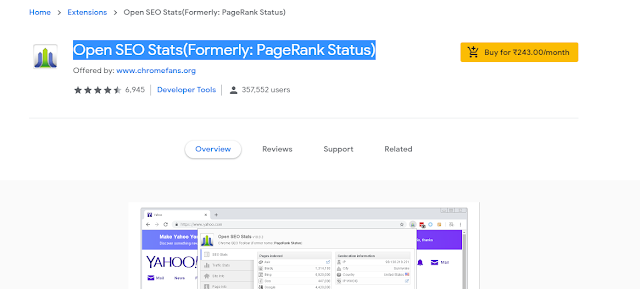 |
Open SEO Stats is also a good Chrome SEO Extensions, which shows the web rank and SEO statistics of a web page. Apart from this, you can easily check Geo IP Location, Whois, Alexa, backlinks, indexed pages, etc.
SEOquake is a good SEO addon for Google Chrome browser that gives you an instant overview of any site.
SEOquake is a free Chrome SEO Extensions which includes
SEO Audit tool, Keyword Density report, Internal
/ External Link analysis and even social
metrics tools.
 Shareaholic is a
very good Extensions that comes with Facebook, Twitter, Pinterest and 200+
other services. It allows you to share and bookmark your favorite content
anywhere.
Shareaholic is a
very good Extensions that comes with Facebook, Twitter, Pinterest and 200+
other services. It allows you to share and bookmark your favorite content
anywhere.
Shareaholic can
be a great way if you want the fastest way to share your articles on various
social media sites or bookmark sites. This saves time and increases your
productivity.
Majestic is a
very well-known name in Majestic. If you use Majestic Backlink Analyzer Google addon, you can see the backlink
status of any website with one click.
It is a powerful SEO Extensions for internet marketing
professionals, designers, website usability experts, web & mobile
developers and other digital professionals. It is developed by WooRank. It
gives a very deep SEO report for any website.
Apart from this, WooRank
provides many SEO tips for your website to get top rank in search engines.
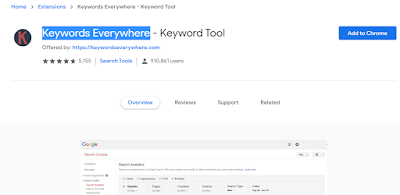 Keywords Everywhere
is a very good and Paid SEO Extensions that shows good and relevant keywords
for any web page with search volume and cost per click data.
Keywords Everywhere
is a very good and Paid SEO Extensions that shows good and relevant keywords
for any web page with search volume and cost per click data.
This tool gives the best keyword metrics for any keyword and
the user can download the keyword list as an Excel, CSV or PDF file.
LinkMiner is a
good and free Chrome SEO Extensions
that checks for broken links for any
web page. It displays broken links in red color while valid URLs in green. In addition, you can export the data to CSV with one click.
- Domain Rating
- URLs Rating
- Estimated Organic Search Traffic
- Number of ranking keywords
- Number of referring domains
- Number of backlinks
- Keyword Difficulty
If you want to use it, you need an active account at
ahrefs.com.
SimilarWeb is a very powerful SEO Extensions for Chrome. You can use it to check website traffic, traffic sources, keyword rankings, and other metrics.
Although it is not for Hindi site but for English site it is
very useful Chrome Extensions.
Grammarly improves your writing skills. It contrasts spelling
and grammatical errors with underlines. Complex fixes grammatical errors in
your content.
If you focus on grammar and spelling in your content, it
improves your content quality.
Apart from this, the Premium Version of Grammarly is also
available. You can also use Premium Version if you want. Premium Version has
higher Accuracy than Free.
Google Publisher Toolbar and Google Dictionary
With the help of this extension, if you have your Google
AdSense, Google Analytics, etc. account related to Google, then you can easily
manage such as - Website traffic, AdSense Revenue.
And, the help of Google
Dictionary extension, you can know the meaning of any Word. While reading
an article, if you want to know the meaning of that word, then double click on
that word, the meaning of that word will be shown in front of you. By using
this extension, you can easily learn many new words.
 If you have created many accounts on different websites like
Google account, Facebook account, Twitter account, etc. and do not remember your
user and password, then this extension may be best for you.
If you have created many accounts on different websites like
Google account, Facebook account, Twitter account, etc. and do not remember your
user and password, then this extension may be best for you.
After installing it, create an account with your master
password in it, then save it once while logging in to your Google or Facebook
account, then from next time you will not need to remember the user and the password of each account. Once you have to log in with your master password. It
is very simple and safe, I have been using it for many years.
MUST READ:
Most Useful Chrome Extensions for Internet Surfing
Google has provided great apps and extensions in its Chrome browser that make our web surfing experience much easier and
save time.
Around 70-80% of people surfing the Internet using Google Chrome Browser, but many of them
are not even aware of chrome extension.
In these sections, we talk about if you install
this extension of Adblock on
your Chrome, it blocks any type of ad like Facebook Ad, YouTube Ad, Google Ad
etc.
It also consumes internet data. If you read our blog daily
then turn it off from our blog so that we can reach our better service to you.
It is used to take screenshots of any type of content,
images, posts, etc. on a web browser. This is an advanced tool, after taking a
screenshot you can also edit it.
If you do not have Photoshop on your computer, then you will
be surprised to know that you can use the basics of Photoshop on your browser.
With which you can edit any web image. You just have to install this extension
on your Chrome browser.
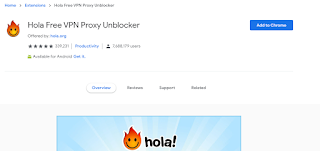 This extension is used for VPN (Virtual Private Network)
that means if a website is banned in your country, you can open it with the
help of this extension. Websites like Torrent can run it easily. Hola converts
your network into another country's IP, which makes the banned website open
easily.
This extension is used for VPN (Virtual Private Network)
that means if a website is banned in your country, you can open it with the
help of this extension. Websites like Torrent can run it easily. Hola converts
your network into another country's IP, which makes the banned website open
easily. When writing on the internet, on websites like email or
Facebook, if you need to write a special character that is not in your
keyboard, with the help of virtual keyboard and input panel by just one click,
you can choose the desired characteristics such as rupee symbol or emoji Etc. You can
write easily.
When writing on the internet, on websites like email or
Facebook, if you need to write a special character that is not in your
keyboard, with the help of virtual keyboard and input panel by just one click,
you can choose the desired characteristics such as rupee symbol or emoji Etc. You can
write easily.
Any website where there are videos, but there is no facility
to download them, this chrome extension is useful. You can download that video
by just clicking a button.
Not just on YouTube because the Chrome Web store belongs to
Google and YouTube belong to them as well. Now, why will Google allow this to
happen?
No problem, anyway there are many good ways to download YouTube videos.
No problem, anyway there are many good ways to download YouTube videos.
Extensions increase your browser functionality but if you
use more Chrome Extensions, it greatly affects the performance of your browser.
This slows down your browser. Therefore, choose Chrome Extensions wisely.
So here are the Amazing Chrome Extensions for SEO that will help them.
And finally, if you liked Listed Chrome SEO Extensions,
don't forget to share it!
ALSO READ:




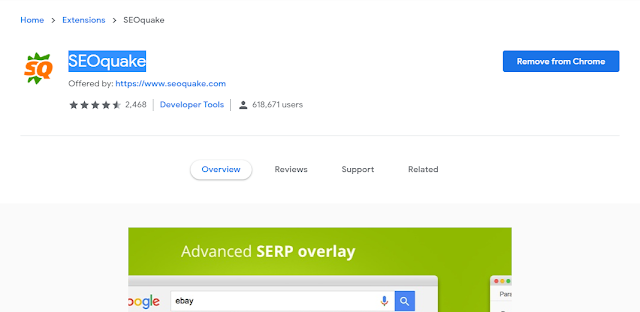




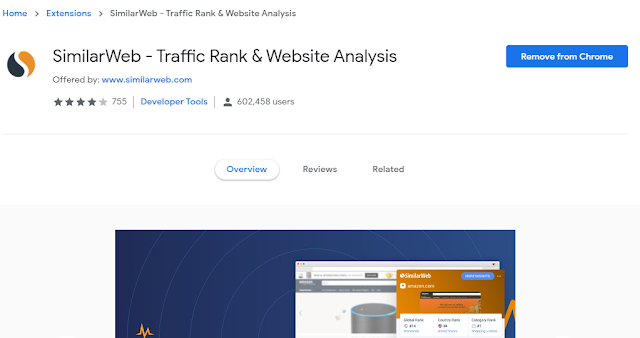
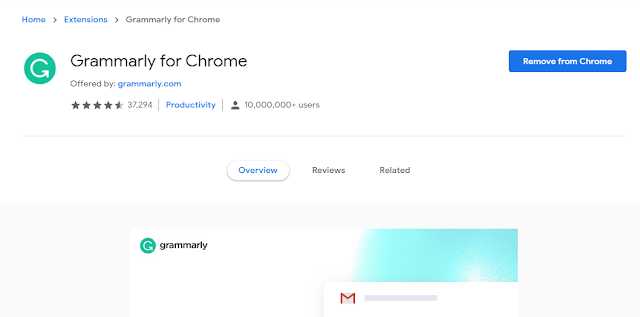


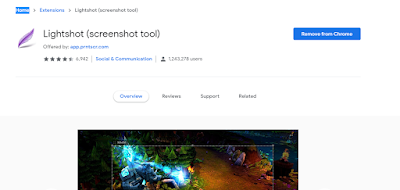
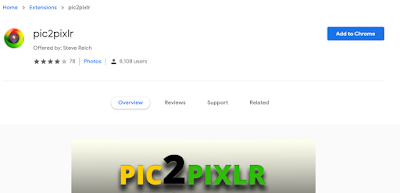

Post a Comment
Please do not enter any spam link in the comment box.